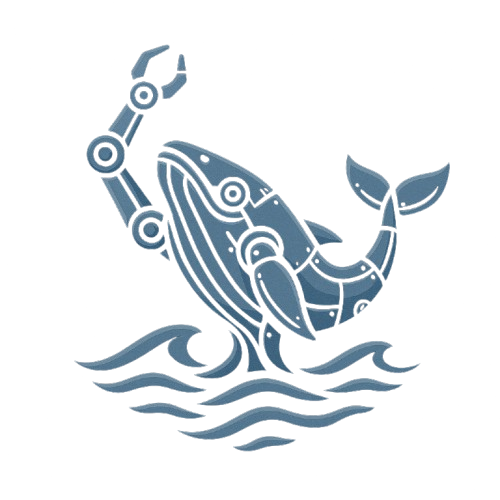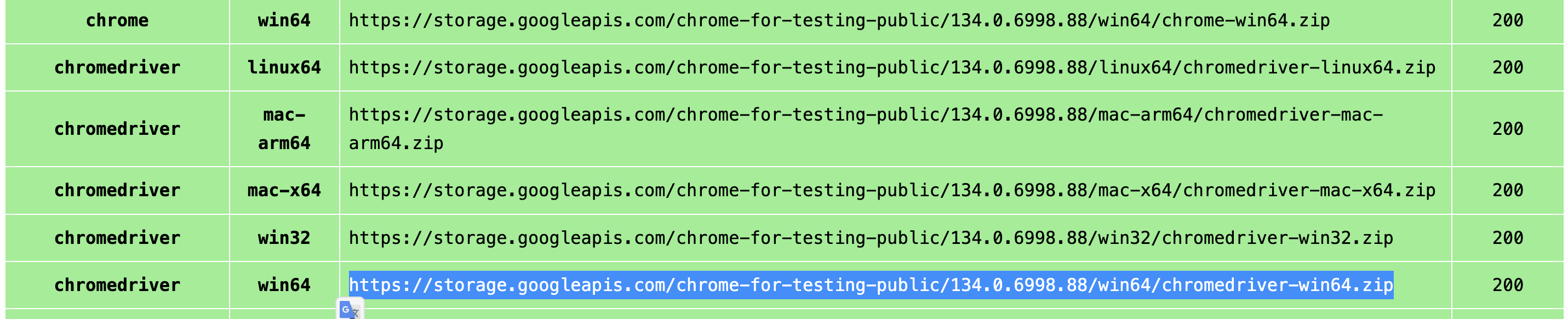AgenticSeek: Private, Local Manus Alternative.
English | 中文 | 繁體中文 | Français | 日本語
A 100% local alternative to Manus AI, this voice-enabled AI assistant autonomously browses the web, writes code, and plans tasks while keeping all data on your device. Tailored for local reasoning models, it runs entirely on your hardware, ensuring complete privacy and zero cloud dependency.
Why AgenticSeek ?
-
🔒 Fully Local & Private - Everything runs on your machine — no cloud, no data sharing. Your files, conversations, and searches stay private.
-
🌐 Smart Web Browsing - AgenticSeek can browse the internet by itself — search, read, extract info, fill web form — all hands-free.
-
💻 Autonomous Coding Assistant - Need code? It can write, debug, and run programs in Python, C, Go, Java, and more — all without supervision.
-
🧠 Smart Agent Selection - You ask, it figures out the best agent for the job automatically. Like having a team of experts ready to help.
-
📋 Plans & Executes Complex Tasks - From trip planning to complex projects — it can split big tasks into steps and get things done using multiple AI agents.
-
🎙️ Voice-Enabled - Clean, fast, futuristic voice and speech to text allowing you to talk to it like it's your personal AI from a sci-fi movie
Demo
Can you search for the agenticSeek project, learn what skills are required, then open the CV_candidates.zip and then tell me which match best the project
https://github.com/user-attachments/assets/b8ca60e9-7b3b-4533-840e-08f9ac426316
Disclaimer: This demo, including all the files that appear (e.g: CV_candidates.zip), are entirely fictional. We are not a corporation, we seek open-source contributors not candidates.
🛠️ Work in Progress – Looking for contributors!
Installation
Make sure you have chrome driver, docker and python3.10 (or newer) installed.
For issues related to chrome driver, see the Chromedriver section.
1️⃣ Clone the repository and setup
git clone https://github.com/Fosowl/agenticSeek.git
cd agenticSeek
mv .env.example .env
2️ Create a virtual env
python3 -m venv agentic_seek_env
source agentic_seek_env/bin/activate
# On Windows: agentic_seek_env\Scripts\activate
3️⃣ Install package
Automatic Installation (Recommanded):
For Linux/Macos:
./install.sh
For windows:
./install.bat
Manually:
First, you need to install these packages:
- Linux:
Updates package list (apt-get update).
Install these: alsa-utils, portaudio19-dev, python3-pyaudio, libgtk-3-dev, libnotify-dev, libgconf-2-4, libnss3, libxss1, selenium
Make sure to install docker + docker-compose if not already.
- Macos:
Update package list. Install chromedriver. Install portaudio. Install chromedriver and selenium.
- Windows:
Install pyreadline3, selenium portaudio, pyAudio and chromedriver
Then install pip requirements:
pip3 install -r requirements.txt
# or
python3 setup.py install
Setup for running LLM locally on your machine
We recommend using at the very least Deepseek 14B, smaller models will struggle with tasks especially for web browsing.
Setup your local provider
Start your local provider, for example with ollama:
ollama serve
See below for a list of local supported provider.
Update the config.ini
Change the config.ini file to set the provider_name to a supported provider and provider_model to deepseek-r1:14b
NOTE: deepseek-r1:14bis an example, use a bigger model if your hardware allow it.
[MAIN]
is_local = True
provider_name = ollama # or lm-studio, openai, etc..
provider_model = deepseek-r1:14b
provider_server_address = 127.0.0.1:11434
List of local providers
| Provider | Local? | Description |
|---|---|---|
| ollama | Yes | Run LLMs locally with ease using ollama as a LLM provider |
| lm-studio | Yes | Run LLM locally with LM studio (set provider_name to lm-studio) |
| openai | Yes | Use openai compatible API |
Next step: Start services and run AgenticSeek
See the Known issues section if you are having issues
See the Run with an API section if your hardware can't run deepseek locally
See the Config section for detailled config file explanation.
Setup to run with an API
Set the desired provider in the config.ini. See below for a list of API providers.
[MAIN]
is_local = False
provider_name = openai
provider_model = gpt-4o
provider_server_address = 127.0.0.1:5000
Warning: Make sure there is not trailing space in the config.
Export your API key: export <<PROVIDER>>_API_KEY="xxx"
Example: export TOGETHER_API_KEY="xxxxx"
List of API providers
| Provider | Local? | Description |
|---|---|---|
| openai | Depends | Use ChatGPT API |
| deepseek-api | No | Deepseek API (non-private) |
| huggingface | No | Hugging-Face API (non-private) |
| togetherAI | No | Use together AI API (non-private) |
| No | Use google gemini API (non-private) |
Next step: Start services and run AgenticSeek
See the Known issues section if you are having issues
See the Config section for detailled config file explanation.
Start services and Run
Activate your python env if needed.
source agentic_seek_env/bin/activate
Start required services. This will start all services from the docker-compose.yml, including: - searxng - redis (required by searxng) - frontend
sudo ./start_services.sh # MacOS
start ./start_services.cmd # Window
Options 1: Run with the CLI interface.
python3 cli.py
Options 2: Run with the Web interface.
Start the backend.
python3 api.py
Go to http://localhost:3000/ and you should see the web interface.
Usage
Make sure the services are up and running with ./start_services.sh and run the AgenticSeek with python3 cli.py for CLI mode or python3 api.py then go to localhost:3000 for web interface.
You can also use speech to text by setting listen = True in the config. Only for CLI mode.
To exit, simply say/type goodbye.
Here are some example usage:
Coding/Bash
Make a snake game in python
Show me how to multiply matrice in C
Make a blackjack in golang
Web search
Do a web search to find cool tech startup in Japan working on cutting edge AI research
Can you find on the internet who created AgenticSeek?
Can you use a fuel calculator online to estimate the cost of a Nice - Milan trip
File system
Hey can you find where is contract.pdf i lost it
Show me how much space I have left on my disk
Can you follow the readme and install project at /home/path/project
Casual
Tell me about Rennes, France
Should I pursue a phd ?
What's the best workout routine ?
After you type your query, AgenticSeek will allocate the best agent for the task.
Because this is an early prototype, the agent routing system might not always allocate the right agent based on your query.
Therefore, you should be very explicit in what you want and how the AI might proceed for example if you want it to conduct a web search, do not say:
Do you know some good countries for solo-travel?
Instead, ask:
Do a web search and find out which are the best country for solo-travel
Setup to run the LLM on your own server
If you have a powerful computer or a server that you can use, but you want to use it from your laptop you have the options to run the LLM on a remote server using our custom llm server.
On your "server" that will run the AI model, get the ip address
ip a | grep "inet " | grep -v 127.0.0.1 | awk '{print $2}' | cut -d/ -f1 # local ip
curl https://ipinfo.io/ip # public ip
Note: For Windows or macOS, use ipconfig or ifconfig respectively to find the IP address.
Clone the repository and enter the server/folder.
git clone --depth 1 https://github.com/Fosowl/agenticSeek.git
cd agenticSeek/server/
Install server specific requirements:
pip3 install -r requirements.txt
Run the server script.
python3 app.py --provider ollama --port 3333
You have the choice between using ollama and llamacpp as a LLM service.
Now on your personal computer:
Change the config.ini file to set the provider_name to server and provider_model to deepseek-r1:xxb.
Set the provider_server_address to the ip address of the machine that will run the model.
[MAIN]
is_local = False
provider_name = server
provider_model = deepseek-r1:70b
provider_server_address = x.x.x.x:3333
Next step: Start services and run AgenticSeek
Speech to Text
Please note that currently speech to text only work in english.
The speech-to-text functionality is disabled by default. To enable it, set the listen option to True in the config.ini file:
listen = True
When enabled, the speech-to-text feature listens for a trigger keyword, which is the agent's name, before it begins processing your input. You can customize the agent's name by updating the agent_name value in the config.ini file:
agent_name = Friday
For optimal recognition, we recommend using a common English name like "John" or "Emma" as the agent name
Once you see the transcript start to appear, say the agent's name aloud to wake it up (e.g., "Friday").
Speak your query clearly.
End your request with a confirmation phrase to signal the system to proceed. Examples of confirmation phrases include:
"do it", "go ahead", "execute", "run", "start", "thanks", "would ya", "please", "okay?", "proceed", "continue", "go on", "do that", "go it", "do you understand?"
Config
Example config:
[MAIN]
is_local = True
provider_name = ollama
provider_model = deepseek-r1:32b
provider_server_address = 127.0.0.1:11434
agent_name = Friday
recover_last_session = False
save_session = False
speak = False
listen = False
work_dir = /Users/mlg/Documents/ai_folder
jarvis_personality = False
languages = en zh
[BROWSER]
headless_browser = False
stealth_mode = False
Explanation:
-
is_local -> Runs the agent locally (True) or on a remote server (False).
-
provider_name -> The provider to use (one of:
ollama,server,lm-studio,deepseek-api) -
provider_model -> The model used, e.g., deepseek-r1:32b.
-
provider_server_address -> Server address, e.g., 127.0.0.1:11434 for local. Set to anything for non-local API.
-
agent_name -> Name of the agent, e.g., Friday. Used as a trigger word for TTS.
-
recover_last_session -> Restarts from last session (True) or not (False).
-
save_session -> Saves session data (True) or not (False).
-
speak -> Enables voice output (True) or not (False).
-
listen -> listen to voice input (True) or not (False).
-
work_dir -> Folder the AI will have access to. eg: /Users/user/Documents/.
-
jarvis_personality -> Uses a JARVIS-like personality (True) or not (False). This simply change the prompt file.
-
languages -> The list of supported language, needed for the llm router to work properly, avoid putting too many or too similar languages.
-
headless_browser -> Runs browser without a visible window (True) or not (False).
-
stealth_mode -> Make bot detector time harder. Only downside is you have to manually install the anticaptcha extension.
-
languages -> List of supported languages. Required for agent routing system. The longer the languages list the more model will be downloaded.
Providers
The table below show the available providers:
| Provider | Local? | Description |
|---|---|---|
| ollama | Yes | Run LLMs locally with ease using ollama as a LLM provider |
| server | Yes | Host the model on another machine, run your local machine |
| lm-studio | Yes | Run LLM locally with LM studio (lm-studio) |
| openai | Depends | Use ChatGPT API (non-private) or openai compatible API |
| deepseek-api | No | Deepseek API (non-private) |
| huggingface | No | Hugging-Face API (non-private) |
| togetherAI | No | Use together AI API (non-private) |
| No | Use google gemini API (non-private) |
To select a provider change the config.ini:
is_local = True
provider_name = ollama
provider_model = deepseek-r1:32b
provider_server_address = 127.0.0.1:5000
is_local: should be True for any locally running LLM, otherwise False.
provider_name: Select the provider to use by it's name, see the provider list above.
provider_model: Set the model to use by the agent.
provider_server_address: can be set to anything if you are not using the server provider.
Known issues
Chromedriver Issues
Known error #1: chromedriver mismatch
Exception: Failed to initialize browser: Message: session not created: This version of ChromeDriver only supports Chrome version 113 Current browser version is 134.0.6998.89 with binary path
This happen if there is a mismatch between your browser and chromedriver version.
You need to navigate to download the latest version:
https://developer.chrome.com/docs/chromedriver/downloads
If you're using Chrome version 115 or newer go to:
https://googlechromelabs.github.io/chrome-for-testing/
And download the chromedriver version matching your OS.
If this section is incomplete please raise an issue.
FAQ
Q: What hardware do I need?
| Model Size | GPU | Comment |
|---|---|---|
| 7B | 8GB Vram | ⚠️ Not recommended. Performance is poor, frequent hallucinations, and planner agents will likely fail. |
| 14B | 12 GB VRAM (e.g. RTX 3060) | ✅ Usable for simple tasks. May struggle with web browsing and planning tasks. |
| 32B | 24+ GB VRAM (e.g. RTX 4090) | 🚀 Success with most tasks, might still struggle with task planning |
| 70B+ | 48+ GB Vram (eg. mac studio) | 💪 Excellent. Recommended for advanced use cases. |
Q: Why Deepseek R1 over other models?
Deepseek R1 excels at reasoning and tool use for its size. We think it’s a solid fit for our needs other models work fine, but Deepseek is our primary pick.
Q: I get an error running cli.py. What do I do?
Ensure local is running (ollama serve), your config.ini matches your provider, and dependencies are installed. If none work feel free to raise an issue.
Q: Can it really run 100% locally?
Yes with Ollama, lm-studio or server providers, all speech to text, LLM and text to speech model run locally. Non-local options (OpenAI or others API) are optional.
Q: Why should I use AgenticSeek when I have Manus?
This started as Side-Project we did out of interest about AI agents. What’s special about it is that we want to use local model and avoid APIs. We draw inspiration from Jarvis and Friday (Iron man movies) to make it "cool" but for functionnality we take more inspiration from Manus, because that's what people want in the first place: a local manus alternative. Unlike Manus, AgenticSeek prioritizes independence from external systems, giving you more control, privacy and avoid api cost.
Contribute
We’re looking for developers to improve AgenticSeek! Check out open issues or discussion.