Swing music (v1.3.0 releasing soon!)
Swing Music is a beautiful, self-hosted music player for your local audio files. Like a cooler Spotify ... but bring your own music. Just run the app and enjoy your music library in a web browser.
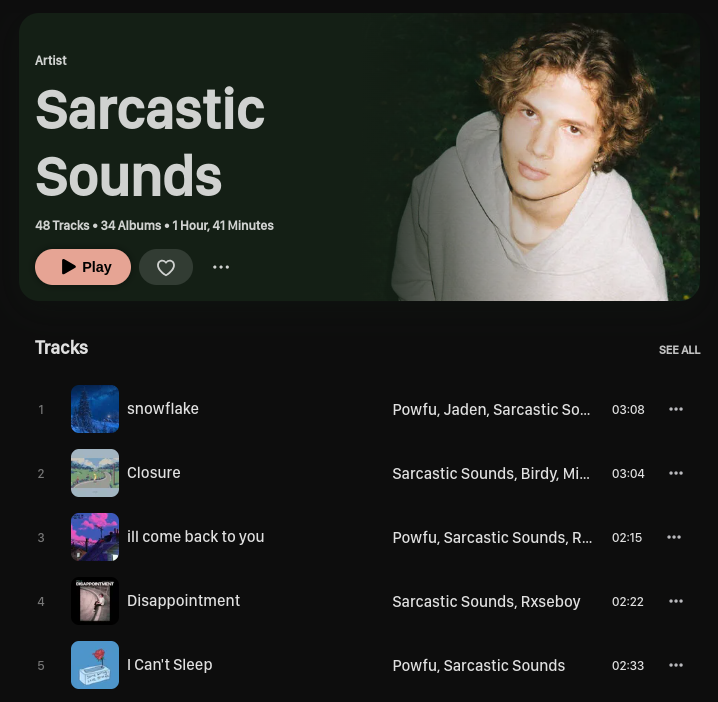 |
 |
|---|---|
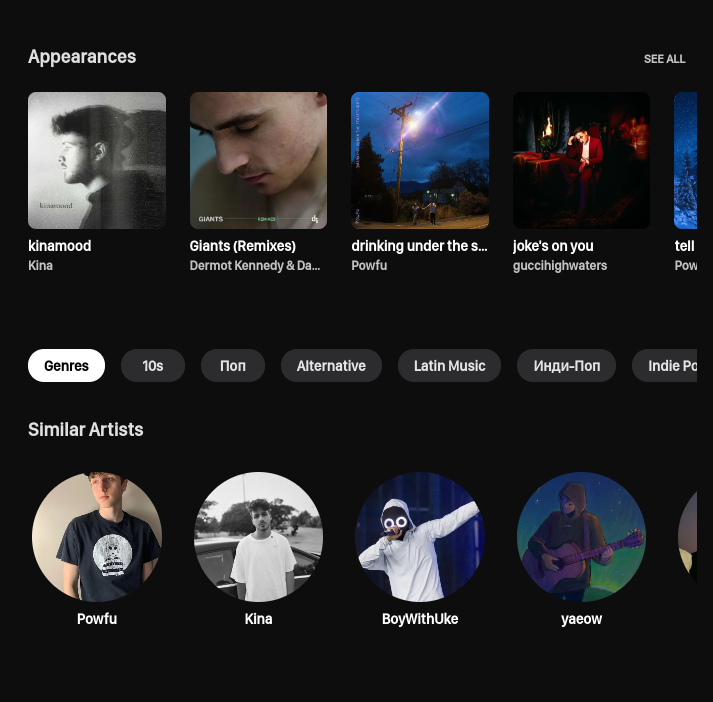 |
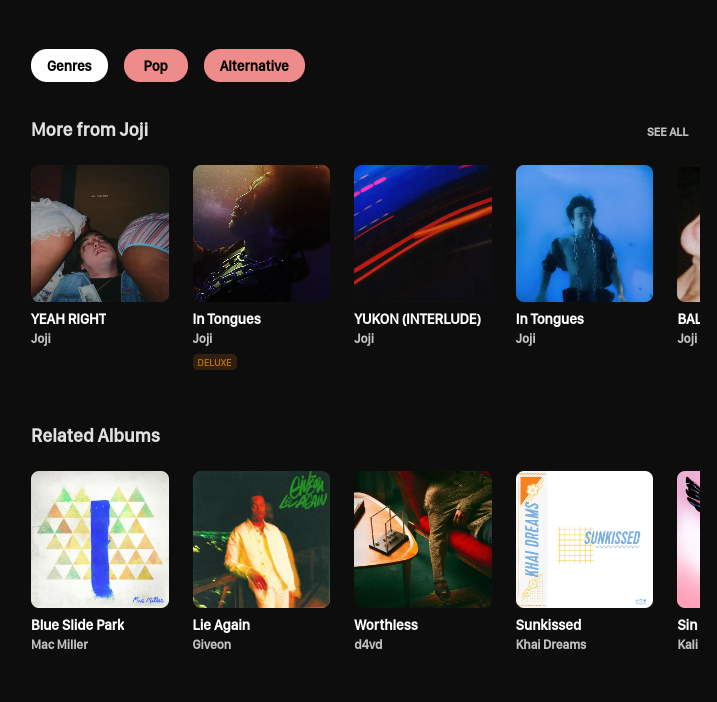 |
For full size screenshots, visit the website.
Setup
Swing Music is available as pre-compiled binaries for Windows and Linux. Just download the latest release from the release page and launch it. For Linux, you need to make the file executable first.
chmod a+x ./swingmusic
./swingmusic
The app should start at http://localhost:1970 by default. You can change the default port or host by using
the --host and --port flags.
Usage: swingmusic [options]
Options
| Option | Short | Description |
|---|---|---|
--help |
-h |
Show help message |
--version |
-v |
Show the app version |
--host |
Set the host | |
--port |
Set the port | |
--config |
Set the config path | |
--no-periodic-scan |
-nps |
Disable periodic scan |
--scan-interval |
-psi |
Set the periodic scan interval in seconds. Default is 300 seconds (5 minutes) |
--build |
Build the application (in development) |
To stream your music across your local network, use the --host flag to run the app in all ports. Like this:
swingmusic --host 0.0.0.0
The link to access the app will be printed on your terminal. Copy it and open it in your browser.
Docker
You can run Swing Music in a Docker container. To do so, clone the repository and build the image:
git clone https://github.com/swing-opensource/swingmusic.git --depth 1
cd swingmusic
docker build . -t swingmusic
Then create the container. Here are some example snippets to help you get started creating a container.
docker-compose
---
version: "3.8"
services:
swing:
image: swingmusic
container_name: swingmusic
volumes:
- /path/to/music:/music
- /path/to/config:/config
ports:
- "1970:1970"
restart: unless-stopped
docker cli
docker run -d \
--name=swingmusic \
-p 1970:1970 \
-v /path/to/music:/music \
-v /path/to/config:/config \
--restart unless-stopped \
swingmusic
Parameters
Container images are configured using parameters passed at runtime (such as those above). These parameters are separated
by a colon and indicate <external>:<internal> respectively. For example, -p 8080:80 would expose port 80 from
inside the container to be accessible from the host's IP on port 8080 outside the container.
| Parameter | Function |
|---|---|
-p 1970 |
WebUI |
-v /music |
Recommended directory to store your music collection. You can bind other folder if you wish. |
-v /config |
Configuration files. |
Contributing
License
This software is provided to you with terms stated in the MIT License. Read the full text in the LICENSE file located at the root of this repository.
MIT License | Copyright (c) 2023 Mungai Njoroge
